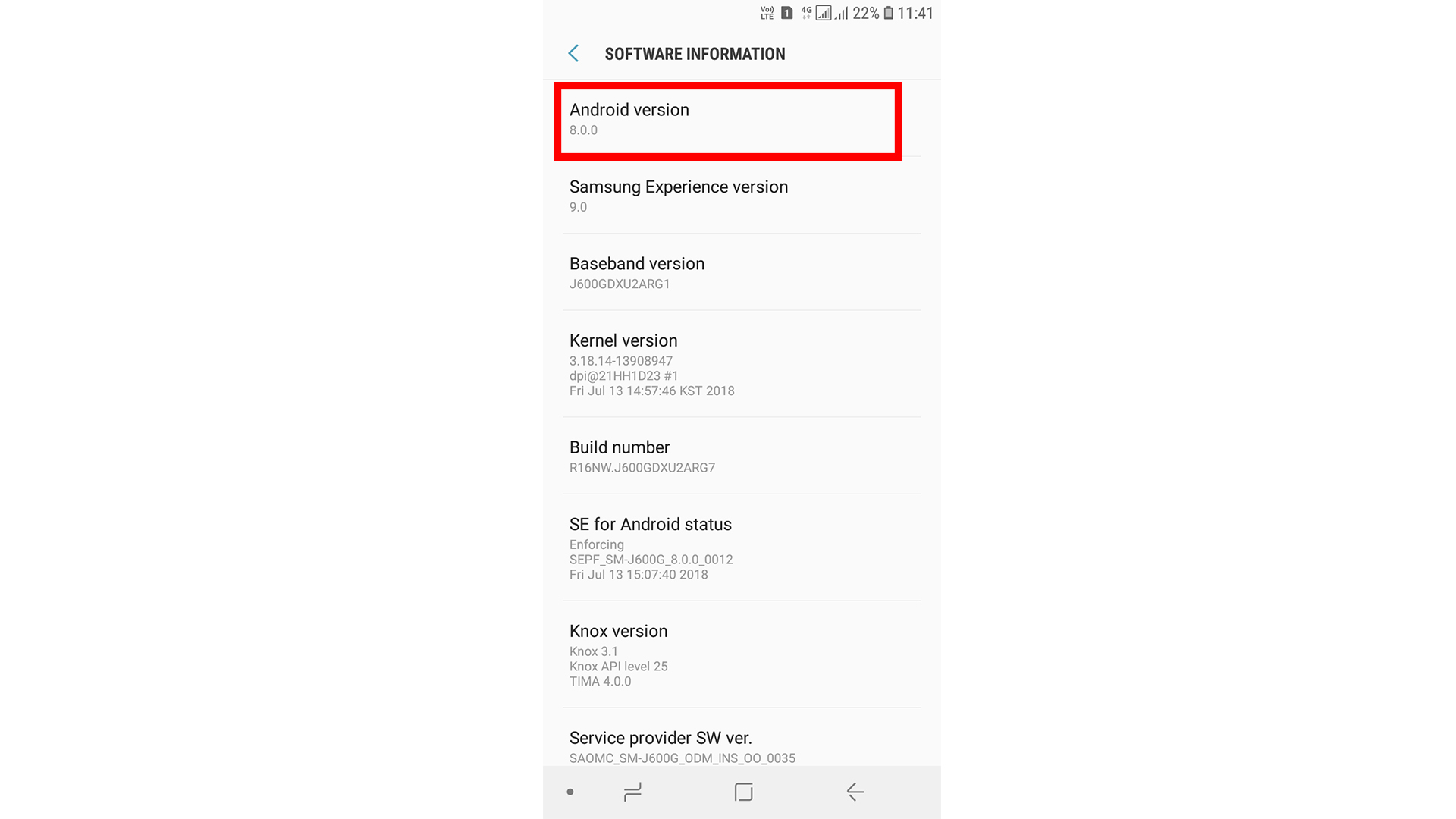Information like android version, build version and other software details are essential to know when you buy a mobile. Here are the steps to check such info in mobile.
Step 1 : Navigate to "About Phone" in your phone setting. This option is generally the last option in the mobile setting.
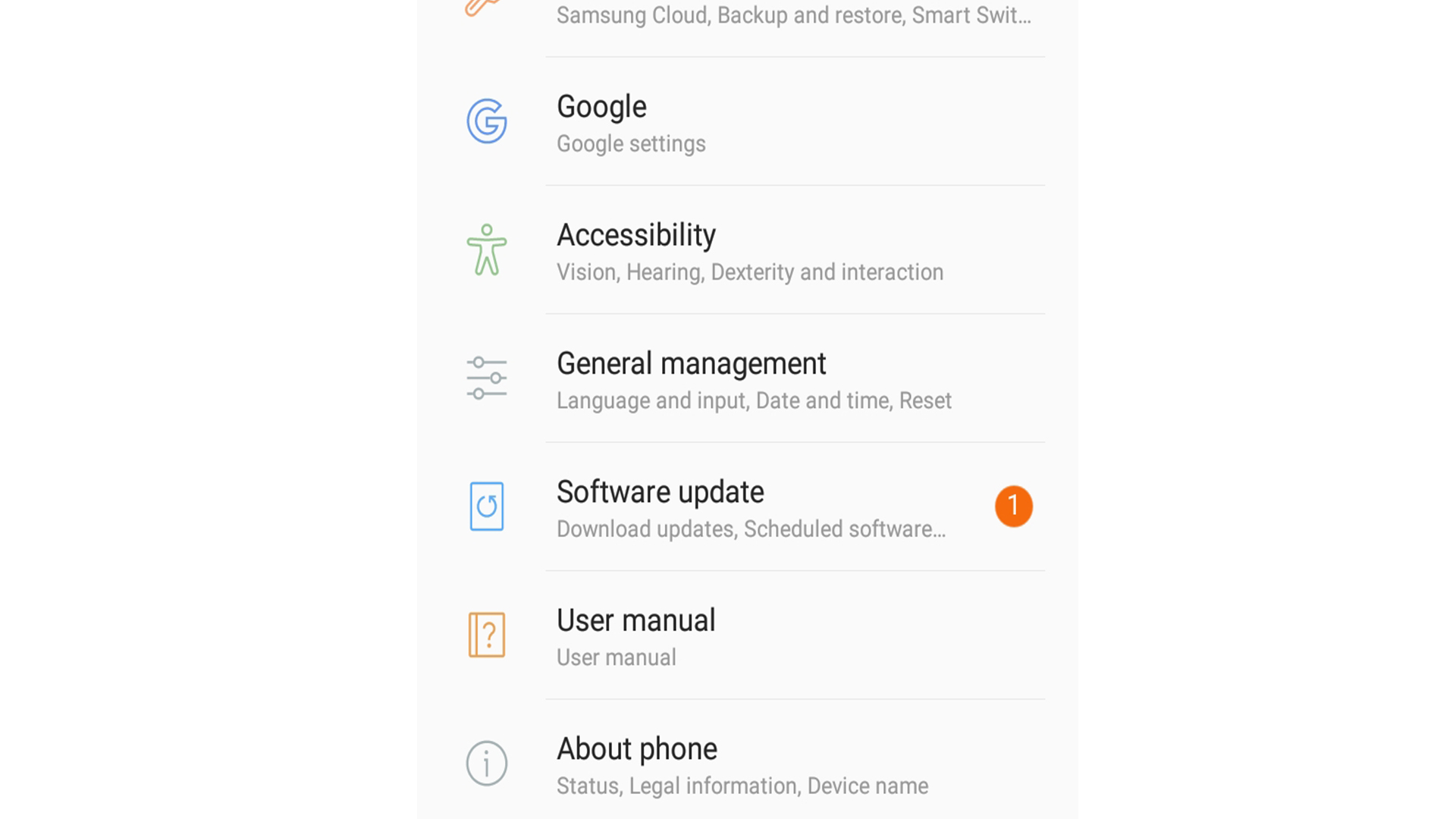
Step 2 : Navigate to "Software information" in About phone.
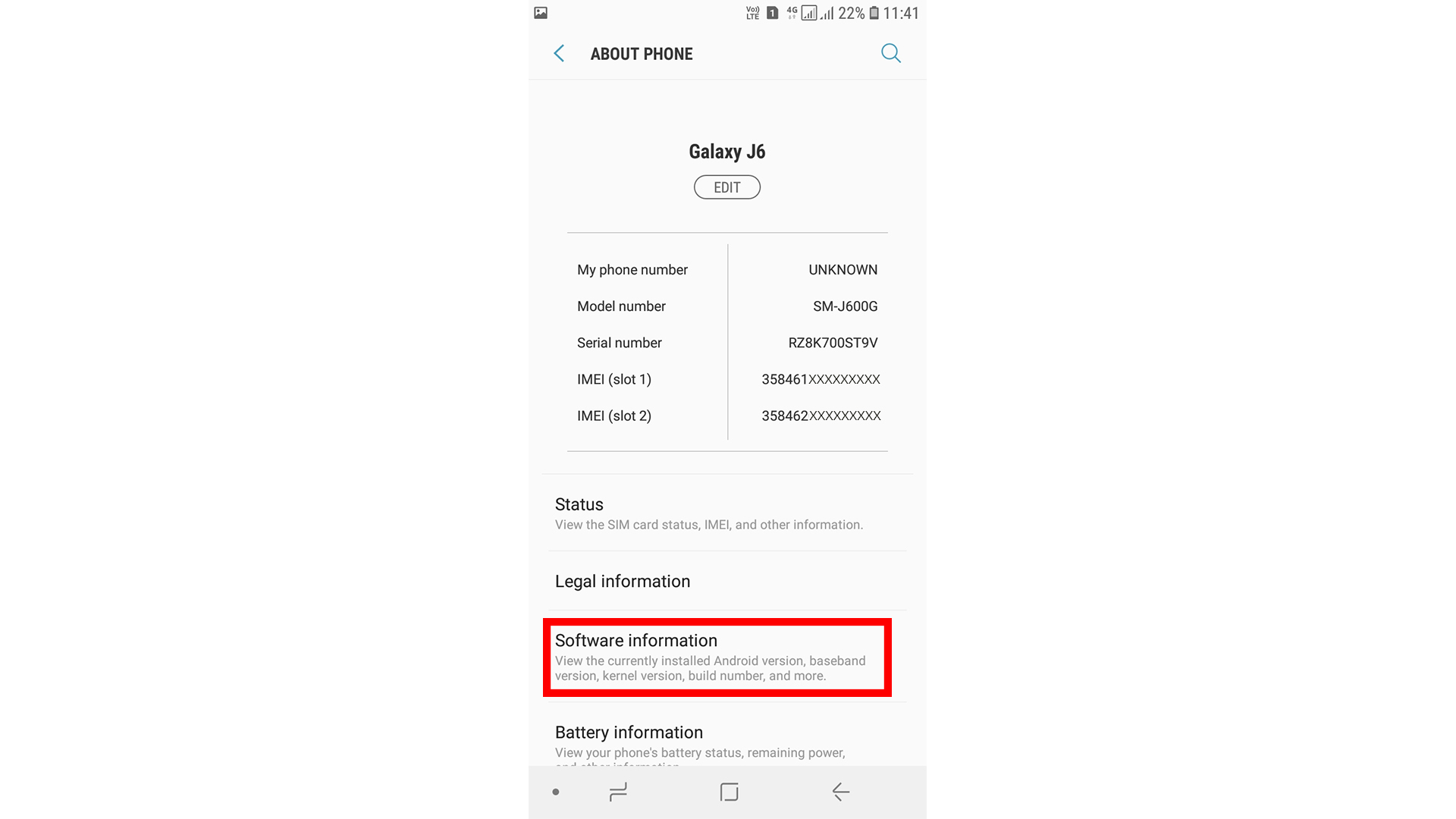
Here you can see android version. And also other information like baseband version, kernel version, build number are also displayed.