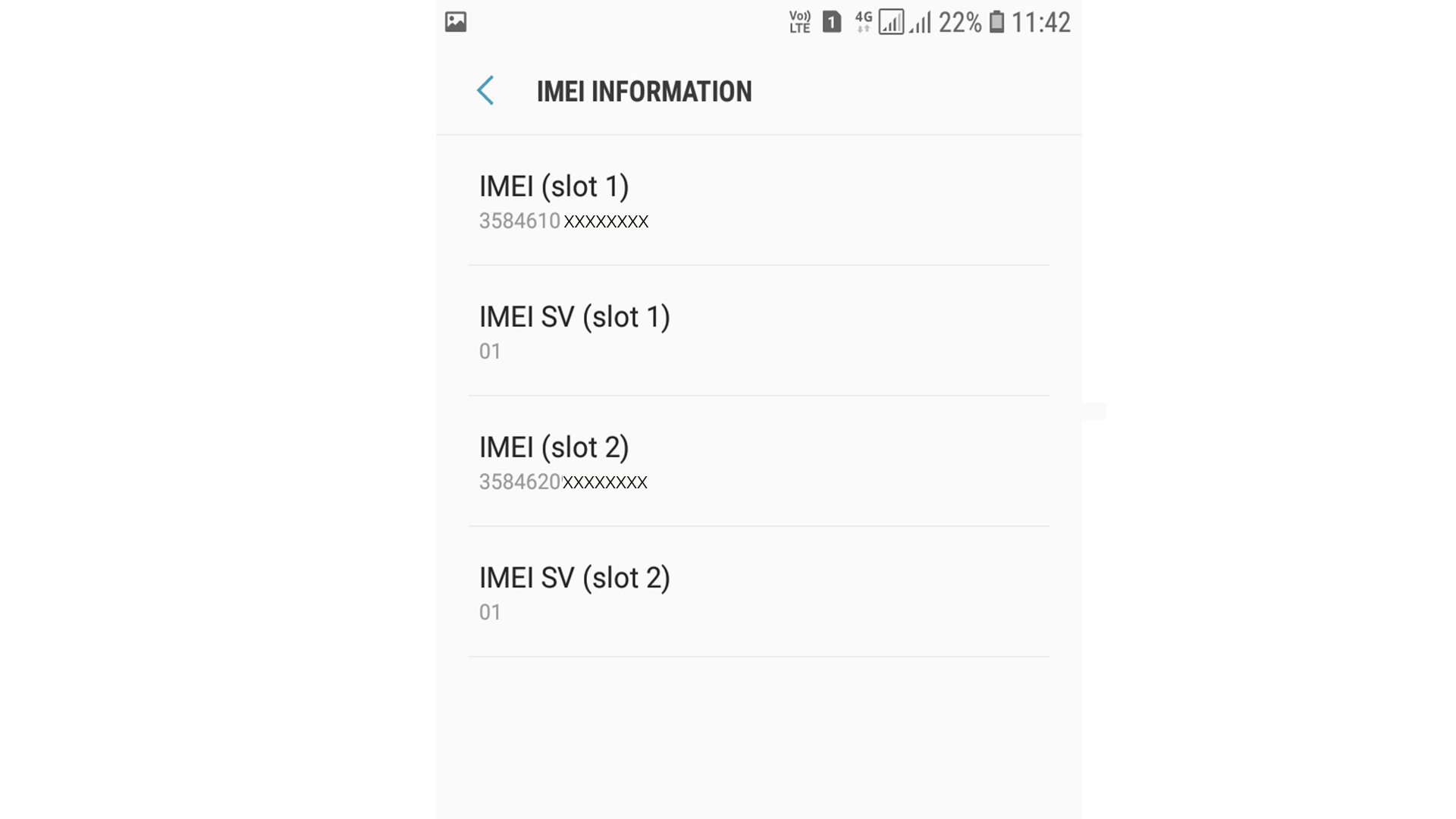IMEI stands for International Mobile Equipment Identity. This identity number is used to identify each mobile phone.
Follow the below steps to find the IMEI of your mobile.
Step 1 : Navigate to About phone in mobile settings.
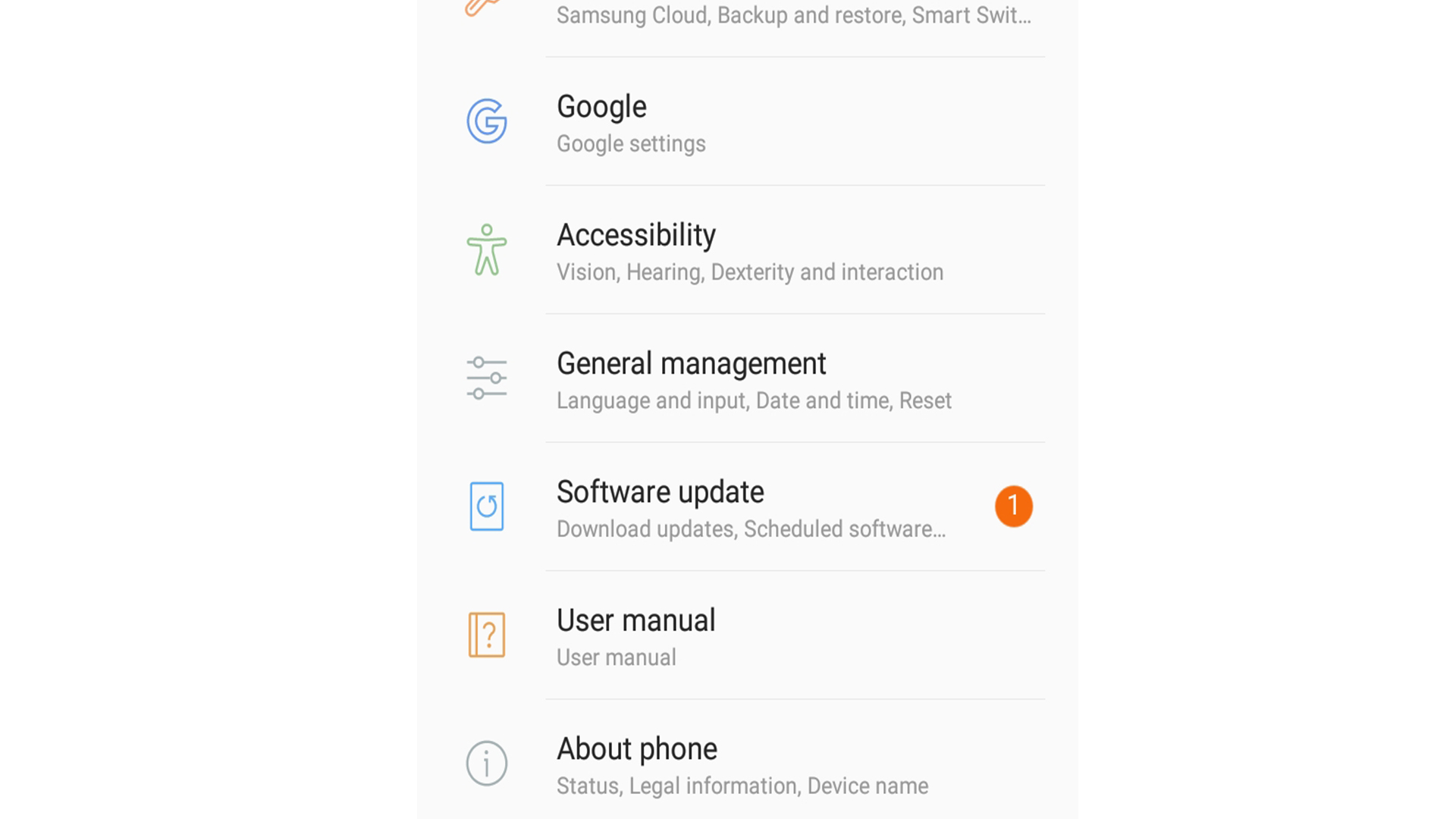
Step 2 : In some mobiles, IMEI will be displayed in this screen itself. You can also find IMEI number by navigating to "Status".
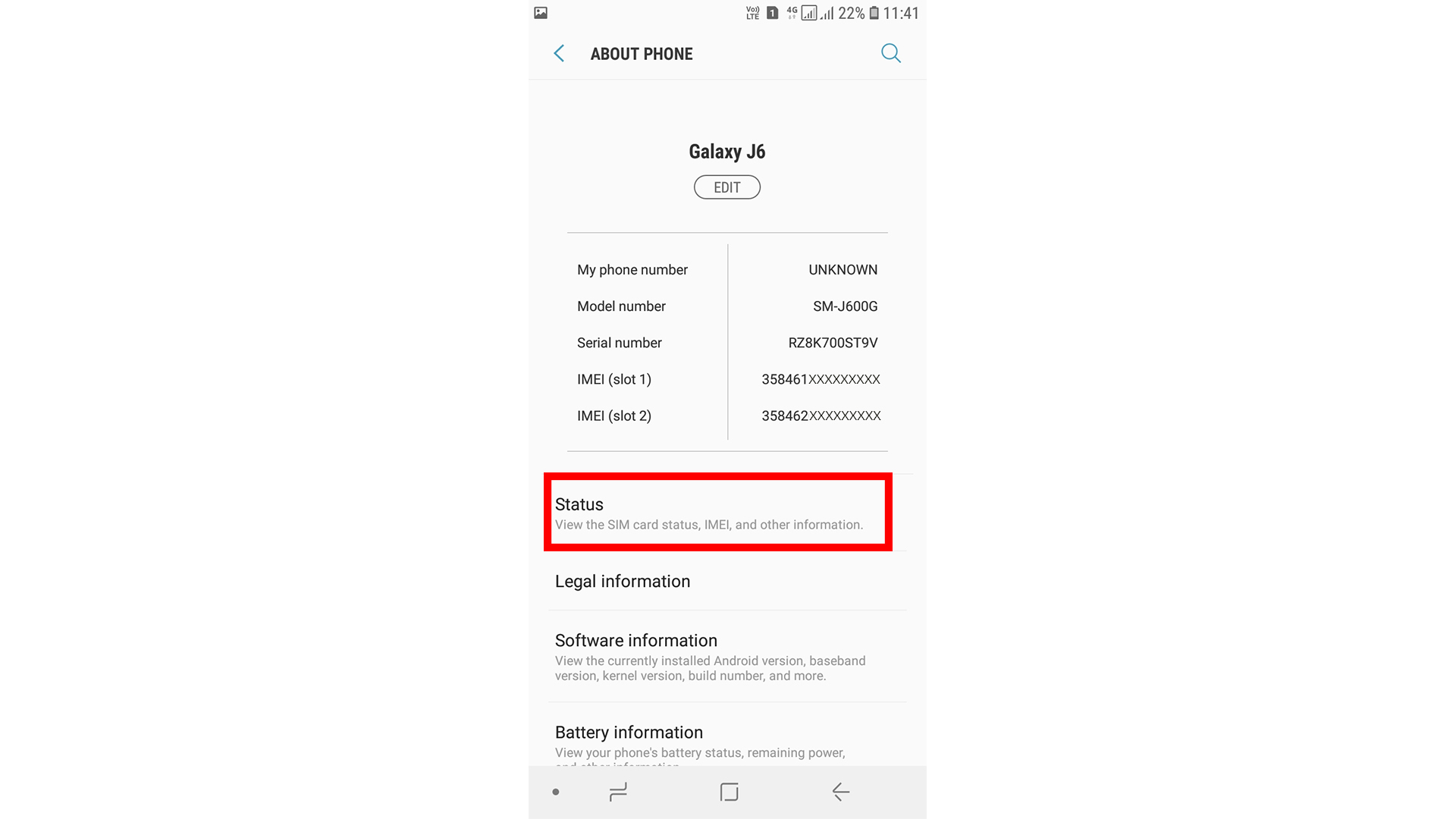
Step 3 : Click on "IMEI information" in status.
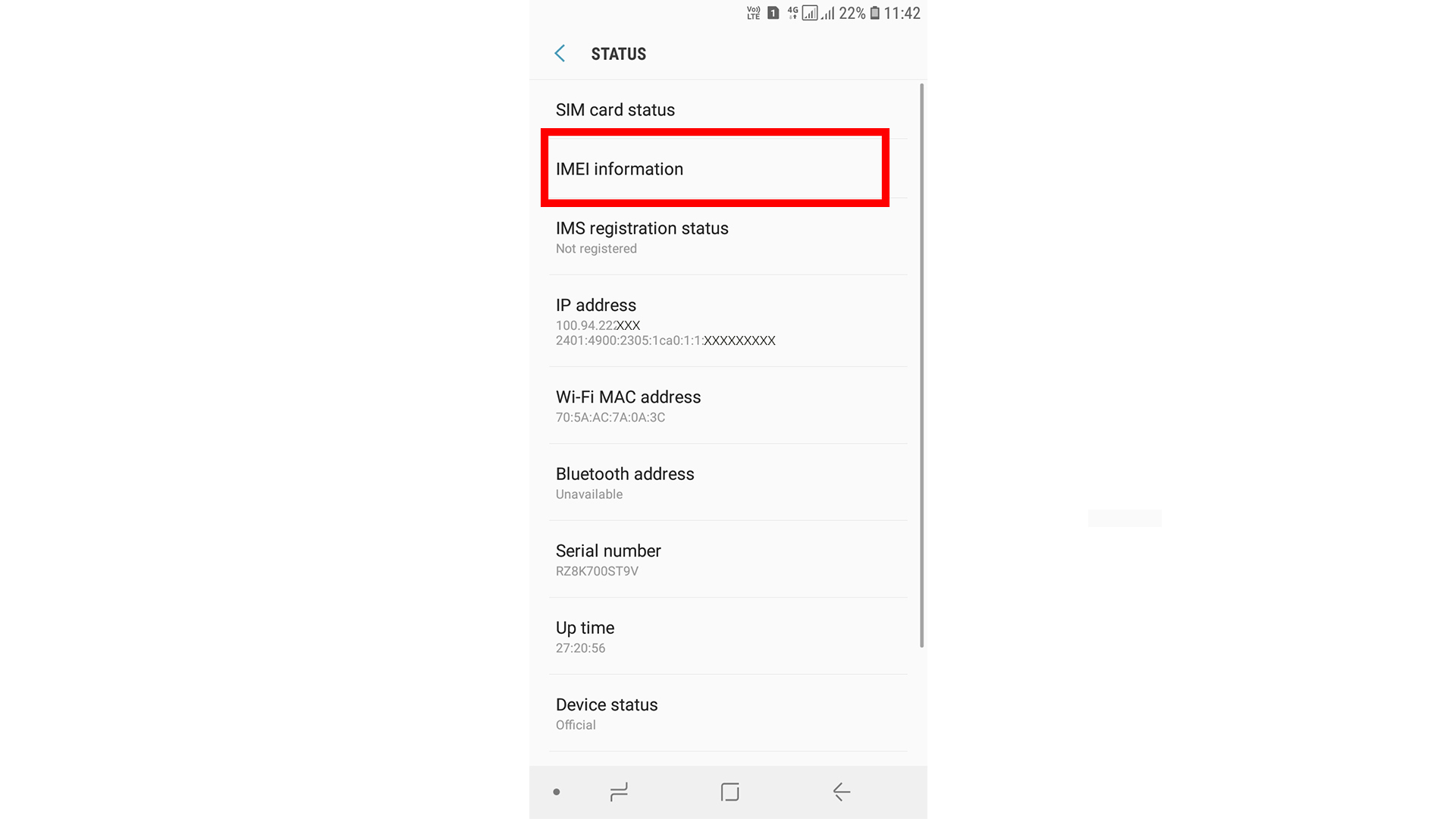
Here you can find IMEI of your device. There will be two IMEI numbers incase of dual sim mobile set.