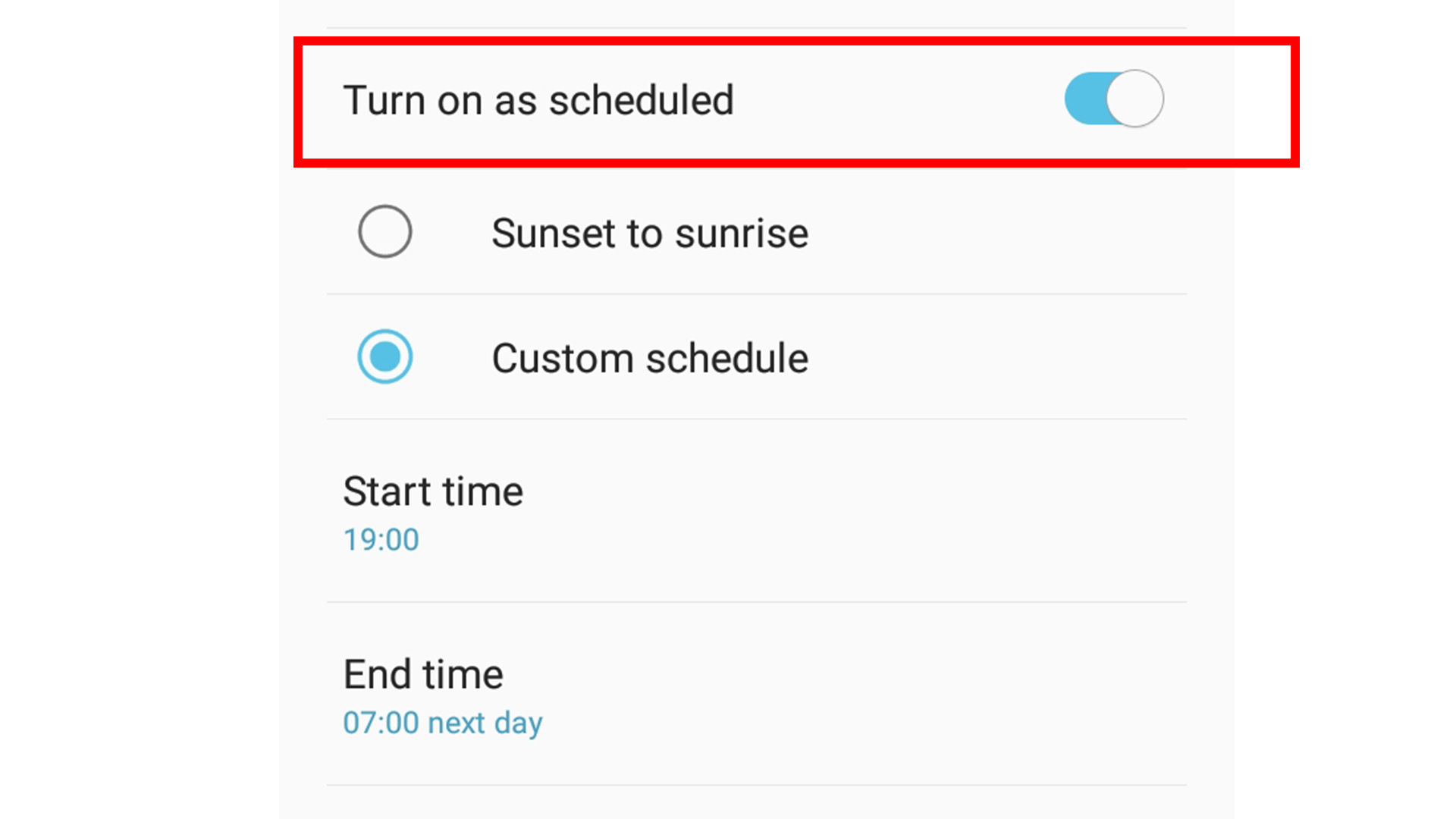Blue light is one of the colors in the visible light spectrum found everywhere on Earth. When light from the Sun reaches Earth, it gets scattered on colliding with air molecules. As the wavelength of blue light is short, the energy produced is more. Studies say that constant exposure of blue light can cause some eye health problems. All display devices produce blue light. Those who constantly use computers and mobiles are recommended to use a blue light filter at all times. This option filters blue light from the screen.
Step 1 : Navigate to "Display" option in settings.
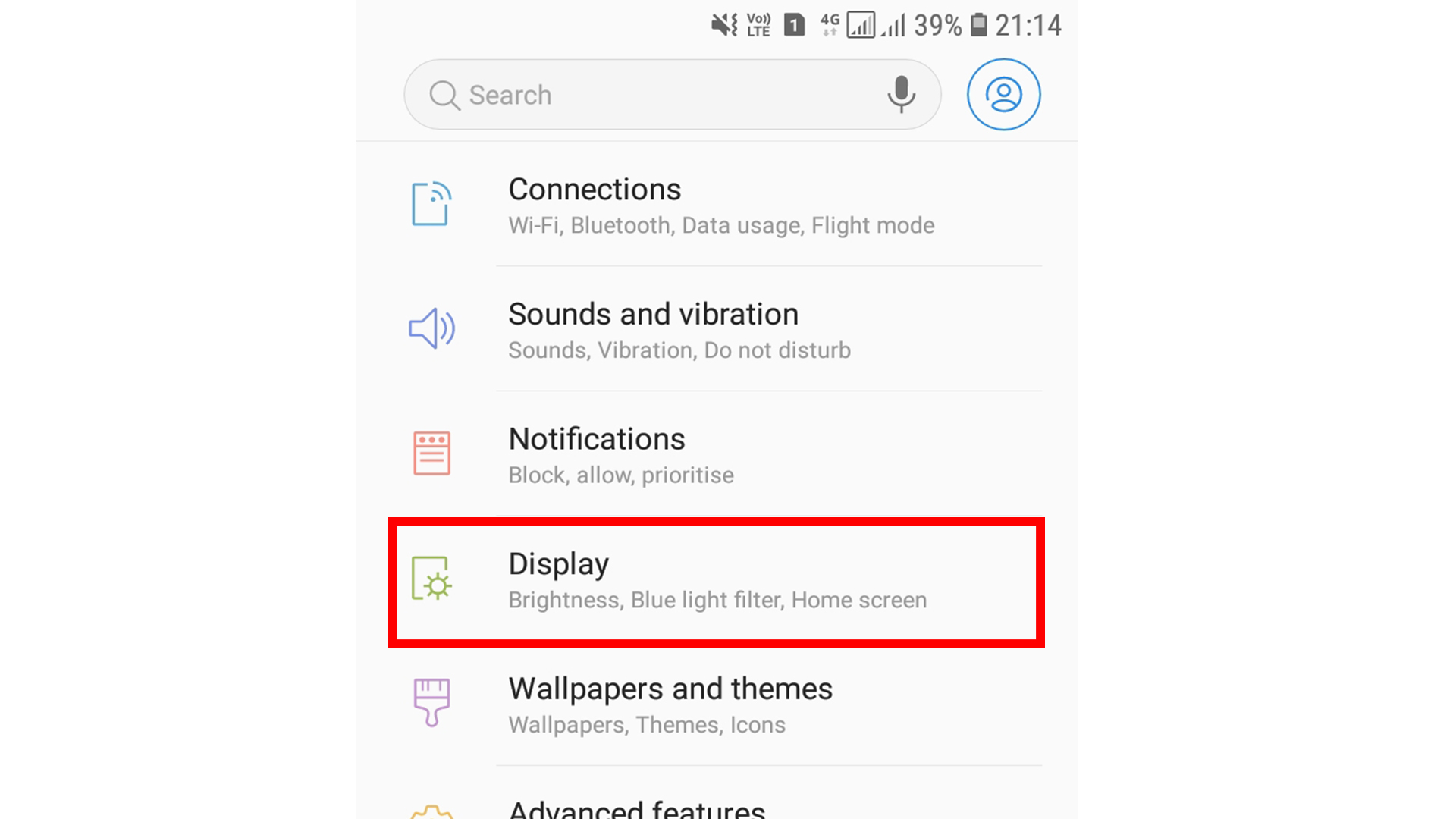
Step 2 : Here you can find, display related options. Click on blue light filter.
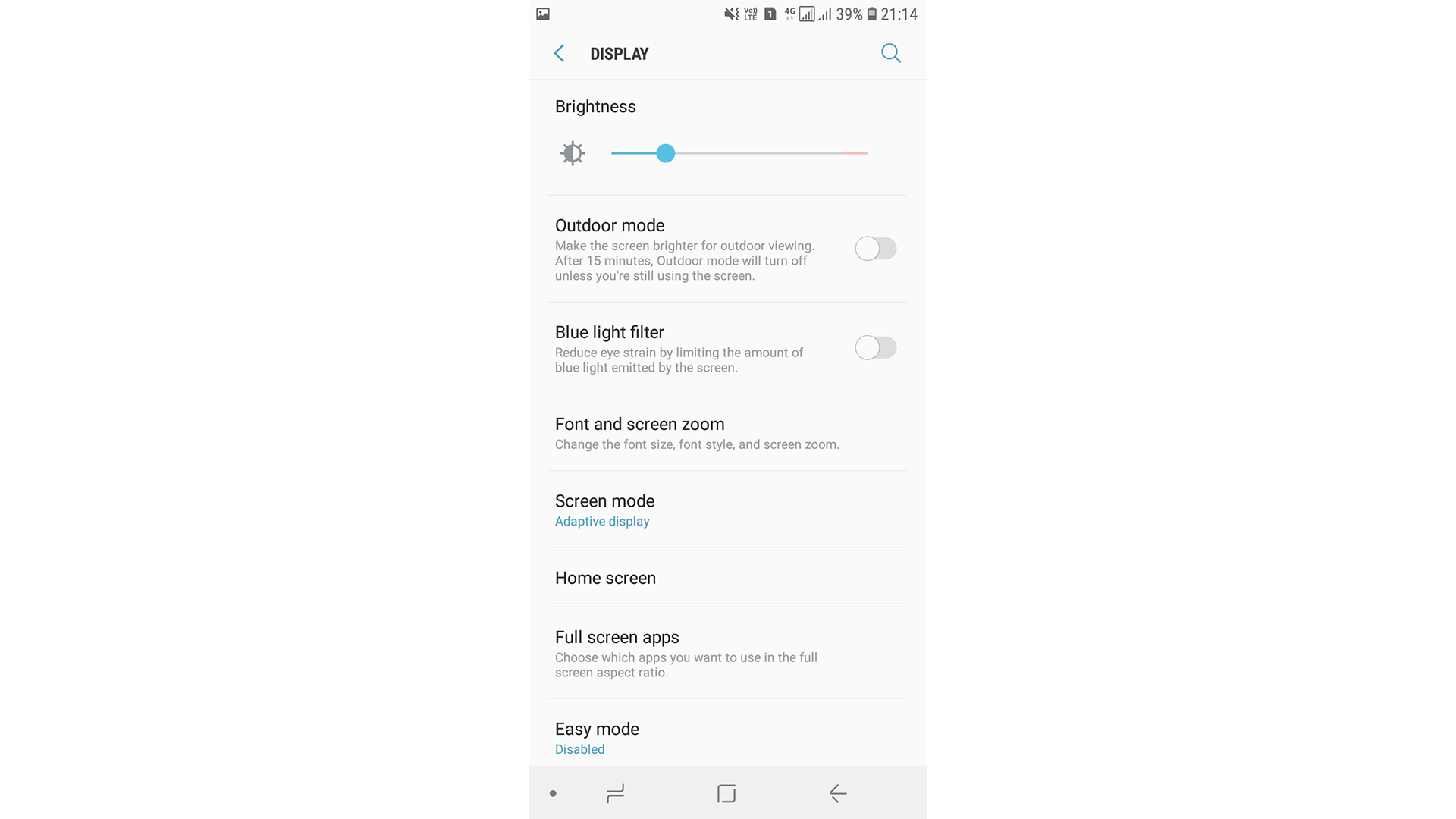
Step 3 : Click on "Turn on now" to enable blue light filter now. You can even adjust the opacity of the blue light filter here.
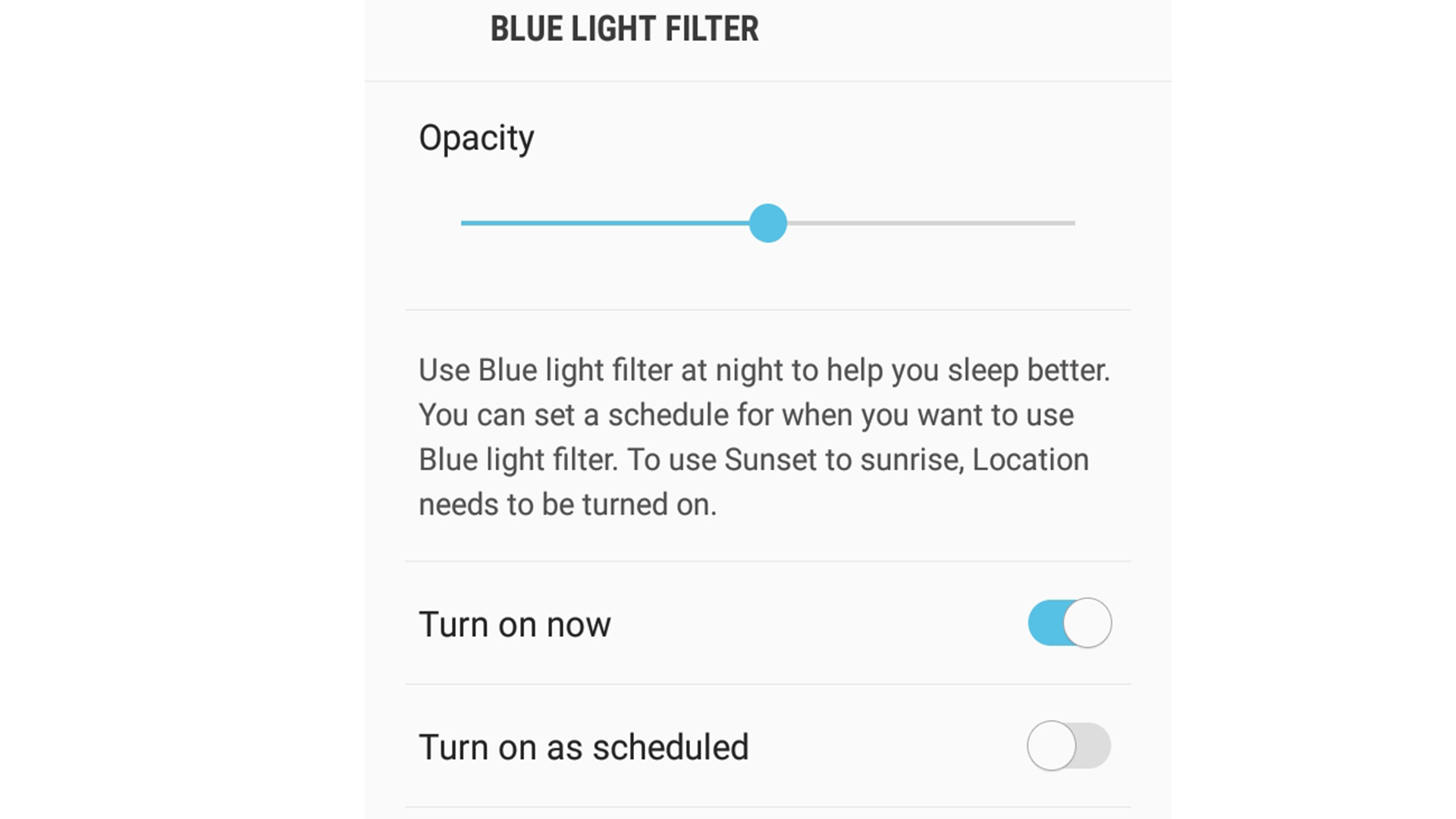
Step 4 : There is another option called "Turn on as scheduled". Here we can either schedule the blue light filter from sunset to sunrise or for a custom timing. Sunset to sunrise setting works only when Location is on in your mobile.